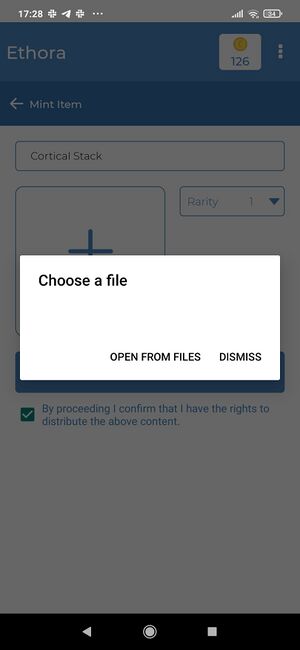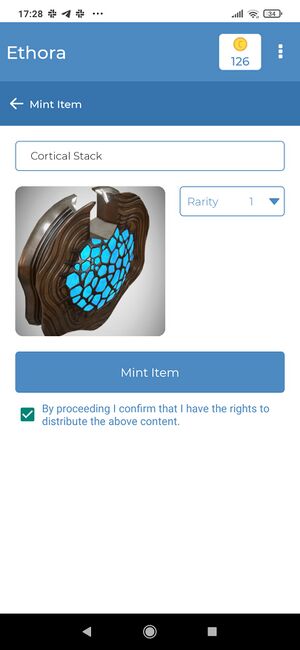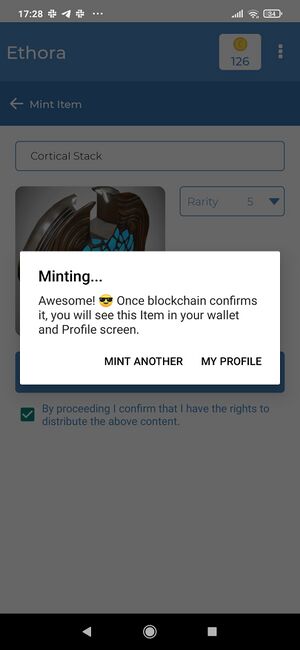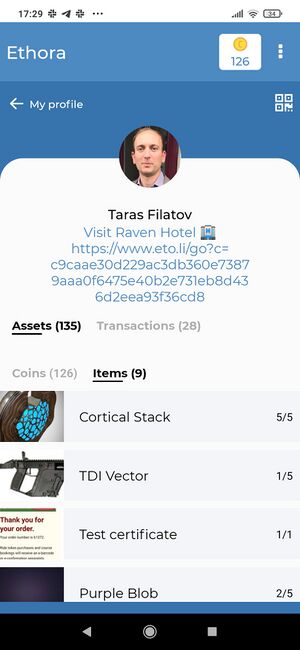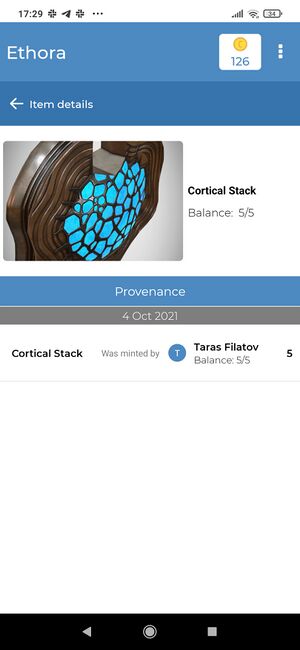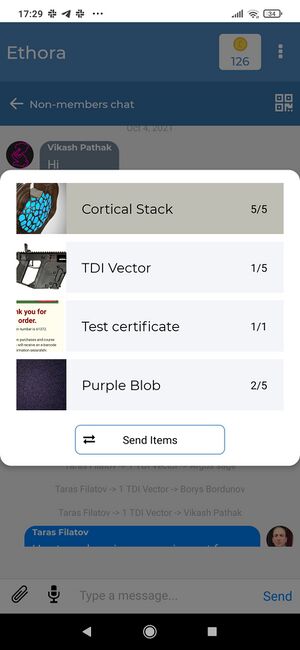NFT mint and trasfer
Revision as of 21:49, 4 October 2021 by Taras.filatov (talk | contribs) (Created page with "alt=Screen showing UI allowing to set name, upload image file, and set rarity number|thumb|Step 1 - NFT minting screen File:RN app NFT mint 0...")